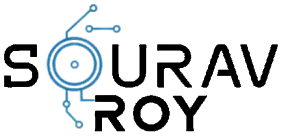Todo Application
Overview
Welcome to my Todo Application! This is a simple and intuitive task management tool that helps you organize your tasks effectively. The app includes features like task prioritization, saving tasks to local storage, and the ability to delete tasks, ensuring a smooth user experience.
Features
- Add New Tasks
- Easily create tasks with just a few clicks.
- Task Priority
- Assign priorities (e.g., High, Medium, Low) to tasks for better organization.
- Local Storage Integration
- All tasks are saved in the browser’s local storage to ensure they persist even after refreshing or reopening the browser.
- Delete Tasks
- Remove completed or unnecessary tasks effortlessly.
Technologies Used
- Frontend: HTML, CSS, JavaScript (Vanilla JS)
- Data Storage: Browser Local Storage
How It Works
- Add Tasks:
Enter the task name and select the priority before clicking the “Add Task” button. - Manage Tasks:
- View tasks sorted by the order they are added.
- Each task displays its assigned priority level.
- Delete Tasks:
Click the delete button next to any task to remove it from the list. - Persistence:
- Tasks are stored in local storage, ensuring they are available even if you close or reload the app.
Setup Instructions
- Clone the repository:
git clone https://github.com/souravroy2001/Todo_Application.git
2. Open the project folder and run the app:
- Open the index.html file in your browser.
## 🔗 Demo
You can check out a live demo of the application [here].
---
## 🧩 Project Structure
- plaintext
├── index.html # Main HTML structure
├── style.css # Styling for the application
├── script.js # JavaScript logic for task management
└── README.md # Project documentation
## 💻 Technologies Used
- HTML5 for structuring the application.
- CSS3 for styling and making the app visually appealing.
- JavaScript for dynamic interactions and logic.
- localStorage to persist data across sessions.
# 📝 Todo Application
## 🌟 Overview
Welcome to my **Todo Application**! This is a simple and intuitive task management tool that helps you organize your tasks effectively. The app includes features like task prioritization, saving tasks to local storage, and the ability to delete tasks, ensuring a smooth user experience.
---
## 🎯 Features
1. **Add New Tasks** 🆕
- Easily create tasks with just a few clicks.
2. **Task Priority** 📊
- Assign priorities (e.g., High, Medium, Low) to tasks for better organization.
3. **Local Storage Integration** 💾
- All tasks are saved in the browser's local storage to ensure they persist even after refreshing or reopening the browser.
4. **Delete Tasks** 🗑️
- Remove completed or unnecessary tasks effortlessly.
---
## 💻 Technologies Used
- **Frontend**: HTML, CSS, JavaScript (Vanilla JS)
- **Data Storage**: Browser Local Storage
---
## 🚀 How It Works
1. **Add Tasks**:
Enter the task name and select the priority before clicking the "Add Task" button.
2. **Manage Tasks**:
- View tasks sorted by the order they are added.
- Each task displays its assigned priority level.
3. **Delete Tasks**:
Click the delete button next to any task to remove it from the list.
4. **Persistence**:
- Tasks are stored in local storage, ensuring they are available even if you close or reload the app.
---
## 🛠️ Setup Instructions
1. Clone the repository:
git clone https://github.com/souravroy2001/Todo_Application.git
- Open the project folder and run the app:
- Open the index.html file in your browser.
Demo
You can check out a live demo of the application here
Project Structure
- plaintext
├── index.html # Main HTML structure
├── style.css # Styling for the application
├── script.js # JavaScript logic for task management
└── README.md # Project documentation
Technologies Used
- HTML5 for structuring the application.
- CSS3 for styling and making the app visually appealing.
- JavaScript for dynamic interactions and logic.
- localStorage to persist data across sessions.
Contributions
Contributions are always welcome! If you’d like to improve the project or add new features, feel free to:
- Fork the repository.
- Create a new branch:
git checkout -b feature-name- Make your changes and commit:
git commit -m "Add your message"- Push your changes:
git push origin feature-name- Open a pull request.
License
This project is licensed under the MIT License.
Please feel free to use, modify, and distribute this project according to the license terms.
Support
If you have any questions or face any issues while using the app, please don’t hesitate to reach out by raising an issue in this repository.
# Acknowledgments
This project is a step forward in my learning journey and has helped me deepen my understanding of JavaScript and local storage. Thanks to everyone who provided resources and guidance along the way!